What do the TM/Exact Match and Near Match column mean in the Excel?
The TM (10) metric indicates the combined number of "Exact Match" and "Near Match" titles within the top 10 search results, providing insight into how many pages are relevant to the query.
TM stands for Title Match.
For instance, if we consider the query "tripadvisor brussels restaurants," the first search result with the title "THE 10 BEST Dinner Restaurants in Brussels - Tripadvisor" would be considered an "Exact Match" since it contains all the query words in its title.
Conversely, the title "THE 10 BEST Cheap Eats in Brussels - Tripadvisor" would be classified as a "Near Match" since it lacks the word "restaurants."
If TM (10) is zero, it is equivalent to the "U" value in the UI denoting underserved.
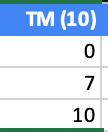
Columns with the Exact Match and Near Match data have also been added.
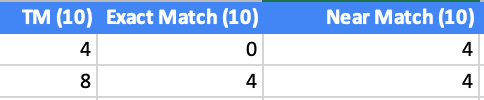
💡 Want to focus on keywords that have few pages targeting the query?
Filter on: TM (10) < 4.
When the TM (10) is high, it indicates a greater number of websites targeting the query, which in turn signifies higher competition.